Sunday, 10 February 2013
UltraDefrag
Description
UltraDefrag is a powerful disk
defragmentation tool for Windows. It is the first open source defragmenter with
full support of system locked files defragmentation. Actually all files
including registry hives and paging file can be processed by UltraDefrag during
the Windows boot process.
- Boot Time Defragmentation: This feature provides an ability to defragment any system files. Including page file, registry hives, hiberfil.sys file and many other files locked by the system or other applications when windows is fully running.
- Fast Disk Optimization: The optimizer rearranges all data and places them to the beginning of the drive. In many instances we have found, that the system is more stable and performs a lot better under load, if data is placed at the beginning of the drive.
- Single File and Folder Defragmentation: After UltraDefrag is installed you have the ability to select any file or folder and deframent it. This option is mostly useful, if you have recently installed an application or a game and would like to have it defragmented immediately for maximum performance.
32 and 64 bit versions are
available.
UltraDefrag 5.1.0 (32-bit)
 |
| UltraDefrag 5.1.0 (32-bit) |
Description
UltraDefrag is a powerful disk
defragmentation tool for Windows. It is the first open source defragmenter with
full support of system locked files defragmentation. Actually all files
including registry hives and paging file can be processed by UltraDefrag during
the Windows boot process.
- Boot Time Defragmentation: This feature provides an ability to defragment any system files. Including page file, registry hives, hiberfil.sys file and many other files locked by the system or other applications when windows is fully running.
- Fast Disk Optimization: The optimizer rearranges all data and places them to the beginning of the drive. In many instances we have found, that the system is more stable and performs a lot better under load, if data is placed at the beginning of the drive.
- Single File and Folder Defragmentation: After UltraDefrag is installed you have the ability to select any file or folder and deframent it. This option is mostly useful, if you have recently installed an application or a game and would like to have it defragmented immediately for maximum performance.
This is the 32-bit version.
Technical
Title:
|
UltraDefrag 5.1.0 (32-bit)
|
Filename:
|
ultradefrag-5.1.0.bin.i386.exe
|
File size:
|
482KB (493,615 bytes)
|
Requirements:
|
Windows 2000 / XP / Vista /
Windows7 / Windows8
|
Languages:
|
Multiple languages
|
License:
|
Open Source
|
 |
| Download |
UltraDefrag 5.1.0 (64-bit)
 |
| UltraDefrag 5.1.0 (64-bit) |
Description
UltraDefrag is a powerful disk
defragmentation tool for Windows. It is the first open source defragmenter with
full support of system locked files defragmentation. Actually all files
including registry hives and paging file can be processed by UltraDefrag during
the Windows boot process.
- Boot Time Defragmentation: This feature provides an ability to defragment any system files. Including page file, registry hives, hiberfil.sys file and many other files locked by the system or other applications when windows is fully running.
- Fast Disk Optimization: The optimizer rearranges all data and places them to the beginning of the drive. In many instances we have found, that the system is more stable and performs a lot better under load, if data is placed at the beginning of the drive.
- Single File and Folder Defragmentation: After UltraDefrag is installed you have the ability to select any file or folder and deframent it. This option is mostly useful, if you have recently installed an application or a game and would like to have it defragmented immediately for maximum performance.
This is the 64-bit version for x64
processors.
Technical
Title:
|
UltraDefrag 5.1.0 (64-bit)
|
Filename:
|
ultradefrag-5.1.0.bin.amd64.exe
|
File size:
|
545KB (557,614 bytes)
|
Requirements:
|
Windows XP64 / Vista64 / Windows7
64 / Windows8 64
|
Languages:
|
Multiple languages
|
License:
|
Open Source
|
 |
| Download |
Labels: System Tuning
Subscribe to:
Post Comments (Atom)










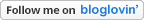
0 comments:
Post a Comment