Sunday, 10 February 2013
FastStone MaxView 2.5
 |
| FastStone MaxView 2.5 |
Description
MaxView is a tiny, fast and
innovative image viewer that supports all major graphic formats. Its intuitive
layout and commands allow everyone, from beginners to professionals, to view
and manipulate images quickly and efficiently.
- Borderless window, auto hidden menus and toolbars that give a very clean look to the images and make the best use of screen space
- Full screen viewer with Select - Zoom support
- Crystal clear and customizable magnifier
- Navigator for quick panning/scrolling of large images
- View detailed image information including EXIF metadata
- Slideshow with 150+ transitional effects and MP3/WAV/MIDI/WMA background music support
- Lossless JPEG rotation
- Single hotkey press to call external programs
- Many hotkeys for image navigation and manipulation (copy/move/delete/rename/rotate)
- Rich options/settings for personal preference
- Undo, Redo and Mouse Wheel support
- Common image formats support, including loading of JPEG, JPEG2000, GIF, BMP, PNG, PCX, TIFF, WMF, ICO, CUR, TGA and saving to JPEG, JPEG2000, TIFF, GIF, PCX, BMP, PNG, TGA
- Digital camera RAW formats support, including CRW, CR2, NEF, PEF, RAF, MRW, ORF and DNG
- And many more...
Faststone MaxView was free up until
version 2.1. All later versions have a 45 day trial.
Technical
|
Title:
|
FastStone MaxView 2.5
|
|
Filename:
|
FSMaxViewSetup25.exe
|
|
File size:
|
1.87MB (1,964,053 bytes)
|
|
Requirements:
|
Windows (All Versions)
|
|
Languages:
|
en-US
|
|
License:
|
Commercial Trial
|
 |
| Download |
Labels: Photos Images
Subscribe to:
Post Comments (Atom)










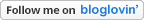
0 comments:
Post a Comment